Click on the logo on the right to download NSPE's Anydesk Agent.
Once downloaded, please complete the following steps:
Step 1: Request a remote support session
Please request a remote support session via the support centre at the link below. (it will pop out on your screen).
Step 2: Drop us a whatsapp to check we got your support request.
Click here to open Whatsapp on the Computer, or send it from your phone. Whatsapp = +27791299889
Step 3:
Start AnyDesk (locate it in your Downloads folder)
Say YES to run this program.
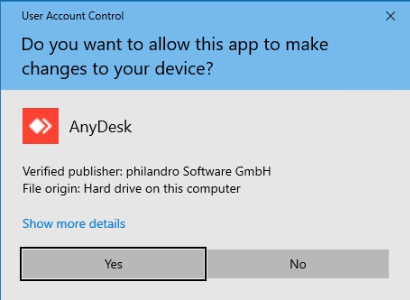
Step 4:
Send us the ID it displays
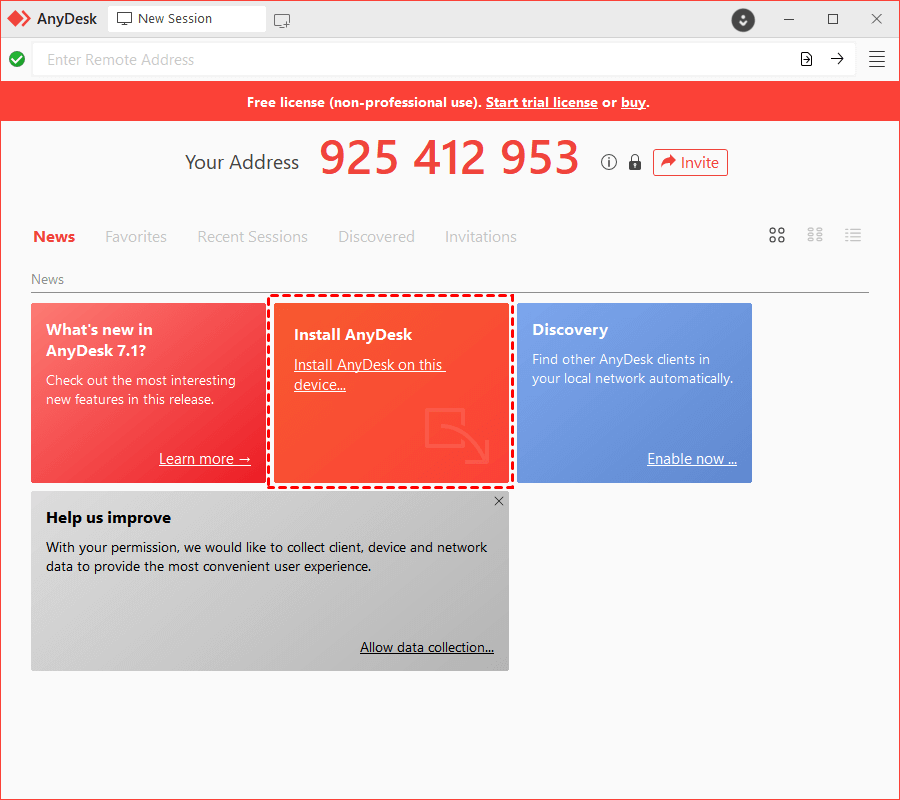
Step 5:
Grant us access when we connect
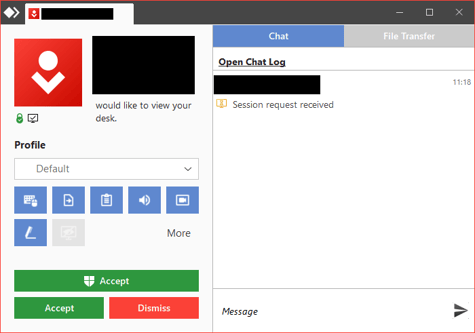
Watch us remotely fix your issue.
At anytime you wish to disconnect, you can do so.

Our rates are low in order to save you time and money.
For as little as R95 (ZAR) per 30-min interval, you get the best remote support IT Service possible, without even having to leave your home/office.
We also have monthly remote support packages for businesses that needs that extra saving and security.
Please ask us about them.









